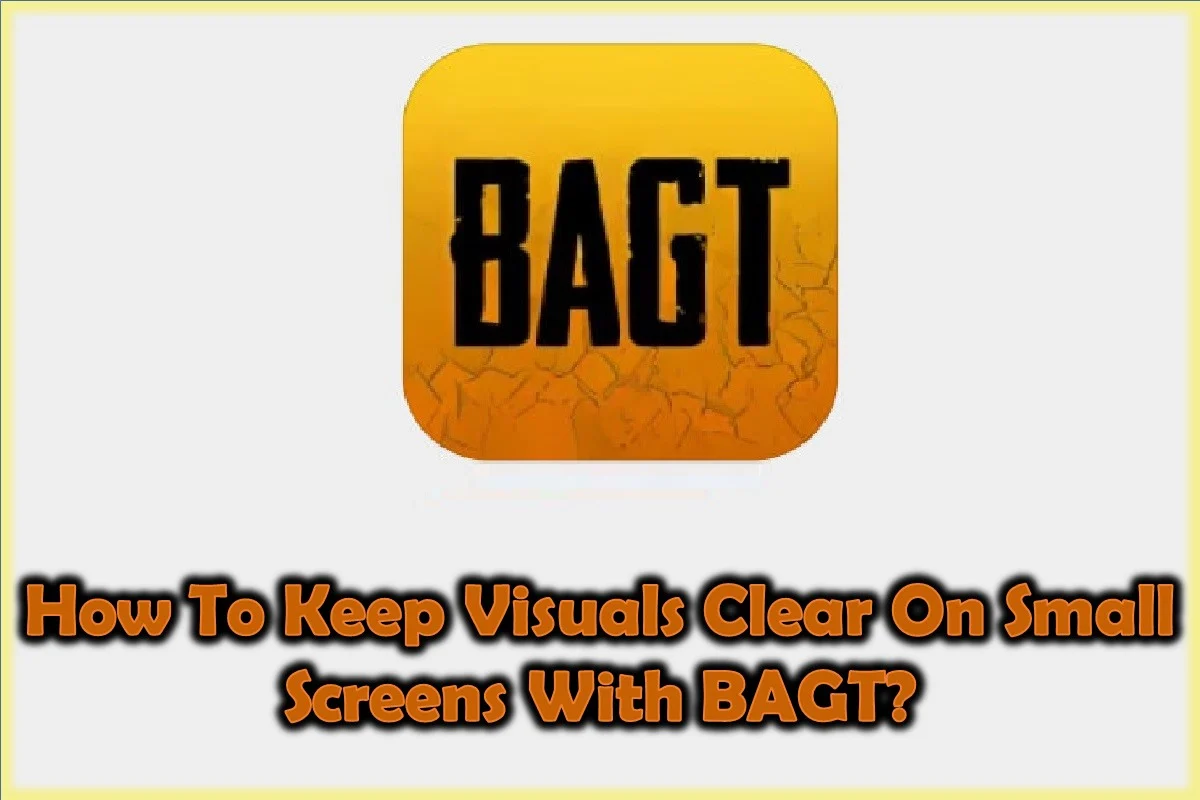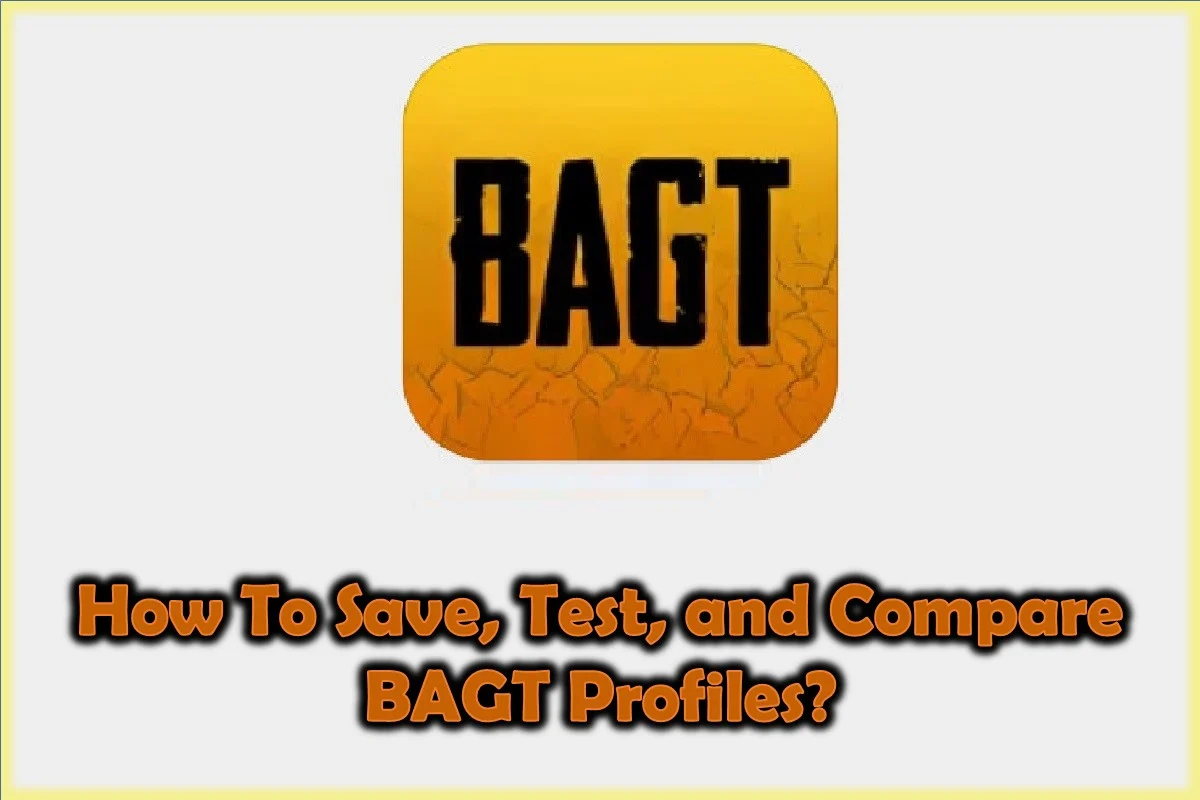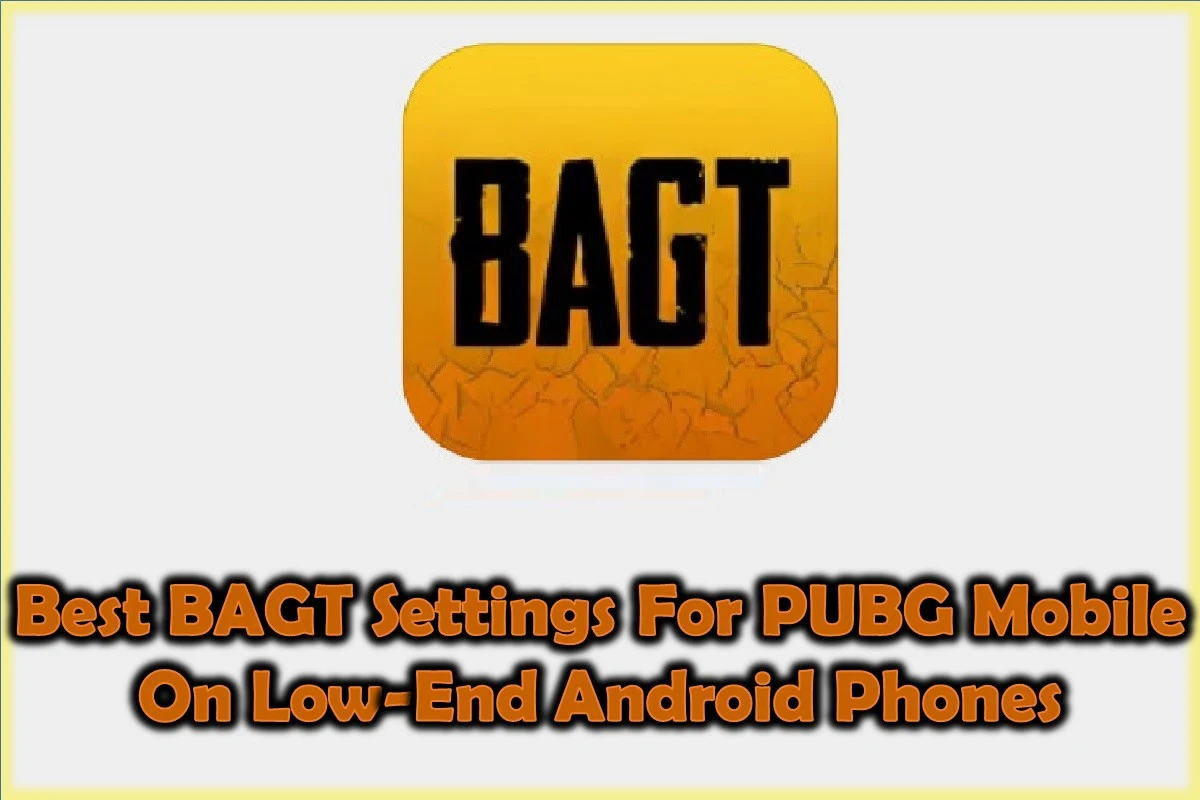
Best BAGT settings for PUBG Mobile on low-end Android phones
Know the basic and best BAGT Settings for PUBG Mobile Game on Lower-end Android smartphones and tablets. Use the settings and enjoy seamless gaming.
Some Android phones support high-end games like PUBGM and provide a smooth gaming experience. However, those phones are usually expensive and not everyone can afford them. However, BAGT is here to help the players on the lower-end smartphones to enhance their gaming experience.
It allows users to apply basic settings that can bring a smooth experience to the game. So, if you want to know how and what settings you should apply in the app, stay with us and read the article. This article will help you enjoy seamless gameplay.
Best BAGT Settings for PUBG Mobile on lower-end Android
You want to enjoy a steady gameplay, no lag, or other problems in the game, follow the settings that I am going to share below.
Quick Setup Path
To change the setup in the game, you must open the Graphics option in the app. Now you need to keep resolution 540p or 720p, Render quality to smooth/low, FPS 30, Shadows Off, Anti-Aliasing Off, and GPU optimization should be On.
Additionally, you need to switch off or keep Light Effects Low. Moreover, you must disable the Anisotropic Filter. Thereafter, you need to save the settings and open the game to see the magic.
Why These Choices Work?
Since this is of the lower-end phones, these devices cannot run high-resolution and high graphics settings. Therefore, you must keep them low, such as 30 to 40 FPS, can give you smooth gameplay.
Conclusion
The first setting that you need to apply is 30 FPS, and switch off textures and shadows. Once you are done with the settings, you can launch the game and test it. If the game doesn't work according to your choice, you can simply reverse or change the settings to the default.